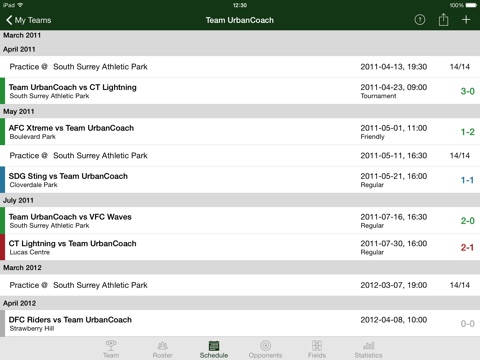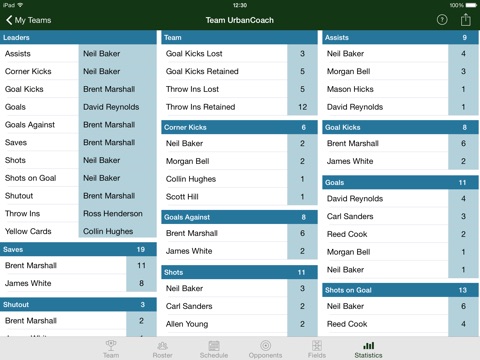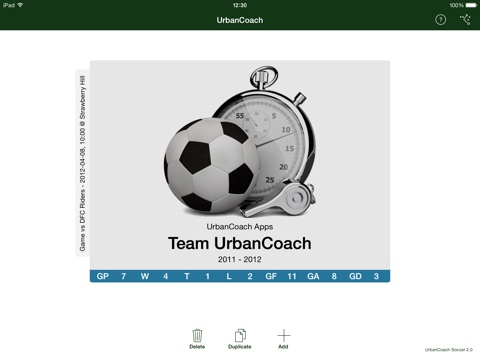UrbanCoach Soccer Lite app for iPhone and iPad
Developer: Redivicus
First release : 28 Feb 2012
App size: 22 Mb
UrbanCoach is the ultimate soccer coaching application. Manage everything about your teams. Track any statistic you want in real time. Plan your practices. Rate your players.
The full power of UrbanCoach Soccer is now available in a lite version. Get the basic functionality and upgrade to the full feature set as you need them.
UrbanCoach allows you to manage your soccer teams and track any statistics you want during a game. Not only does it help you keep statistics for each game, but it allows you to plan your practices, track playing time, easily substitute players during a game, see how your team is doing against each opponent and at each field and provides a built in whiteboard to easily illustrate plays to your team.
Start out with basic team management and the ability to track goals, assists, saves and goals against for each player for a single team. As your needs grow, upgrade UrbanCoach Lite to unlock all the power of UrbanCoach Soccer by enabling multiple teams, custom events, statistics, player ratings and PDF reporting.
Team Management
* Manage as many teams as you want with as many seasons for each team as you need.
* See a quick overview of your teams performance right from the team selection screen without having to open each team.
* See how your team is doing at home or away, against each opponent and at each field with easy color coded results.
* Enter details for each player and see how theyve been doing throughout the season with player specific statistics including playing time, games played, practices attended and totals for each statistic you track.
* Rate your players during practice or games and generate performance reviews at any time.
Scheduling
* Schedule all your games.
* Schedule practices one at a time or on a recurring basis.
* See the results of each completed game without having to open the game details in an easily understood color coded view.
Game Management
* Plan your games ahead of time.
* Plan your substitutions using rotations and see the projected playing time for each player. Perfect for planning equal playing time in youth teams.
* Change your formations and see them graphically presented on the screen.
* During a game, perform substitutions by simply swiping the field left or right, or drag and drop players from the bench to the field position you want them in.
* Track any statistic you want for either a specific player or your whole team. Simply tap a player to assign an event to them or tap anywhere on the field to assign an event to the team.
* Easily add historical games and control the game clock so you can add events at the right time.
* Review playing times for each player on a game by game basis. A great way to convince parents that their kids really do get enough playing time.
Statistics
* Track any statistic you want using either the built in list or add your own.
* View all the statistics for a season in a single easy to use view.
* Easily see the current leaders for each event you track.
* View totals for each event and player performance for each one.
* View game specific statistics for all completed games.
Practice Planning
* Track practice attendance for each of the players on your team.
* Design practice drills using the build in whiteboard and add them to a practice plan. Reuse your practice drills in as many practice plans as you want.
Built in Whiteboard
* Illustrate plays to your players using the build in whiteboard.
* Add players, cones or other items to the board easily.
Opponents
* Keep track of all your opponents with easy color coded results for all games played against them.
* Keep notes on opposition teams so that you can plan your strategies when playing against them.
Fields
* Keep track of all the fields you will play on with easy color coded results for all games played on a field.
* See a map to the field using either an address or location services.
* Open a field location in Maps to get directions to it.